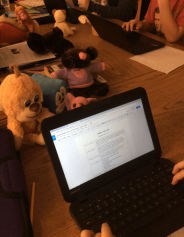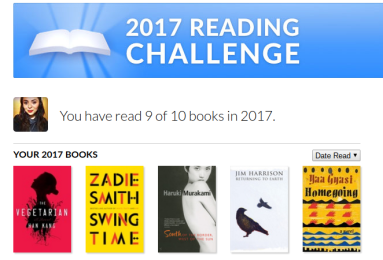Which learning theories most inform your practice?
It’s a question more difficult to answer than you’d initially imagine.
Learning theories can be defined as “ideas about how human learning occurs, which factors influence it, and how learning principles apply in various educational
contexts” (Schunk, 2).
If we think of the learning theories of cognitivism, behaviorism, and the situative perspective as the three archetypes for many of the learning theories that are relevant today, it is impossible to miss the connections. That being the case, there is value in clearly understanding some fundamental learning theories when attempting to define one’s own pedagogical beliefs.
For the purpose of clarity, let’s define each of these learning theories:
- Cognitivism: A learning theory that views learning as “an active mental process of acquiring, remembering, and using knowledge” (Woolfolk, 248). Cognitivism asserts that all learning takes place inside the mind of the learner and is not outwardly visible.
- Behaviorism: A learning theory that views learning as a change in behavior & emphasizes the effects of external events on the individual with positive & negative reinforcement (rewards and punishments).
- Situative Perspective: A learning theory that emphasizes learning as directly connected to real life situations, in specific contexts–A social learning experience.
Which learning theories most influence my pedagogical practices?
Back to deciding which learning theories best align with me as an educator, I found myself turning to constructivism. Constructivism is a learning theory that asserts that learners form much of what they learn. Learning should be an active process with learners actively engaged and involved in the process (Schunk, 230-231). Although constructivism is somewhat birthed from earlier cognitivist theory, cognitivism alone doesn’t quite capture the complexity of learning and individual learners which is why I find constructivism more appealing.
While reflecting on the learning theories that inform my teaching, I realized my approach to teaching and learning consisted of three basic pillars: Student choice, technology, and student inquiry.
How do I embrace constructivism and its relative component parts (student choice, technology, and student inquiry) in my classroom?
I believe these three components are most obviously on display during our 20time projects. The 20time projects, otherwise known as Genius Hour or Passion Projects, was a concept I explored in an earlier blog post which can be viewed at this link. However, taking 20time from theory to practice proved challenging, but was ultimately rewarding for many of the students who really pushed themselves technologically, creatively, and otherwise.
The image below is an example of a packet (found on Teachers Pay Teachers) I gave to students to guide them through their Genius Hour projects. Scan through the images to see each page of the assignment handout. Hopefully this, in addition to my earlier blog post, will present a clear idea of what Genius Hour (Passion Projects, 20Time, and etc.) is really about.
The middle school students had about a ten week period in which they were challenged to learn something new and blog about it. Students had the choice of using WordPress, Weebly, or Blogger to create their blog. Some students ended up pivoting and basically just creating a blog/website related to their initial project idea (see Fortnite example).
Linked below are various examples of student work from this past year:
- Adventures in Signing
- Korean Lessons Today
- Learning Hiragana
- Fishing Reviews For You!
- Fortnite: How to Win a Solo
This project also encouraged students to practice their computational thinking skills. Not only with the simple drag and drop sites like Weebly, but multiple students challenged themselves and learned how to use WordPress, how to embed photos and videos, and many students filmed their own tutorials or video blogs to upload to their sites. It was impressive, if chaotic, to see so many students learning and practicing a variety of skills on their own schedule. Many students were proud and excited to share their work and skills with their peers.
Ultimately, I decided to create a visual to represent my reflections on teaching and learning at this point in my career as a middle school English teacher. Below, you will find a clickable image detailing my mediations on my teaching and learning practices.
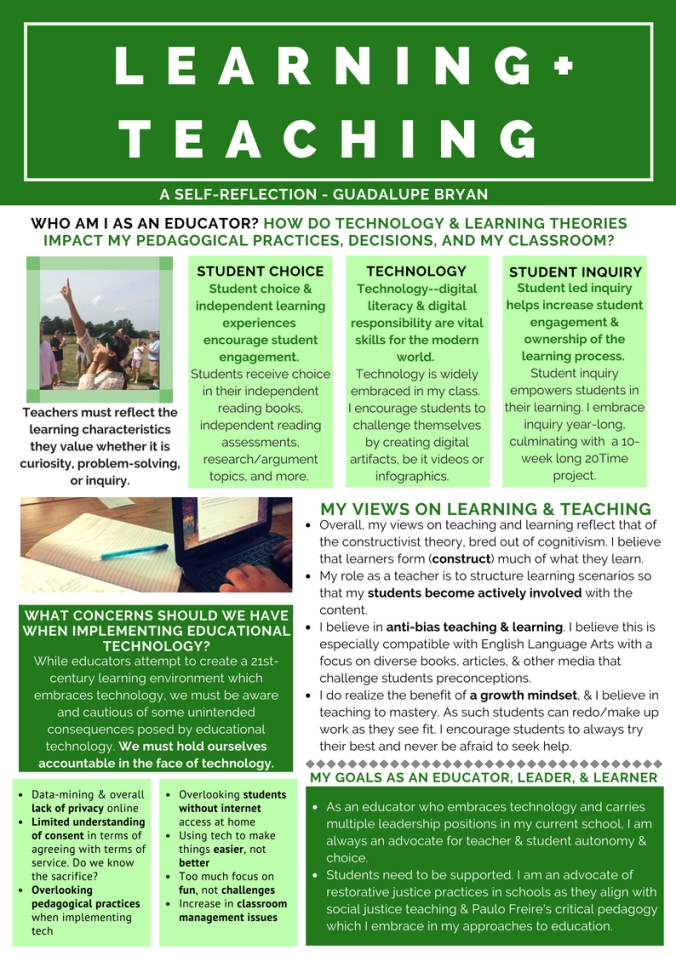
References